









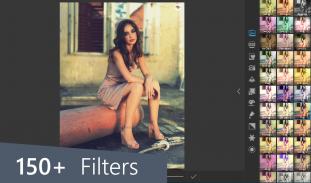

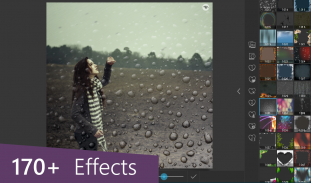
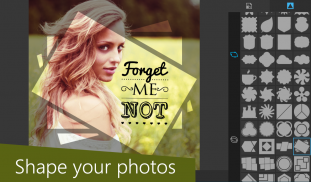
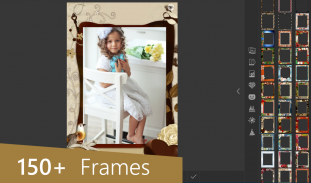
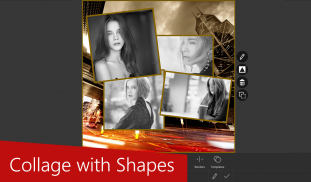




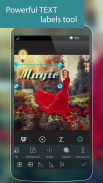





คำอธิบายของ Photo Studio
Photo Studio is a powerful multifunctional photo editing application for photographers of any level. It contains the vast editing kit of tools for basic and advanced retouching of your photos. Make each your shot a perfect complete art-work using a wide range of effects, filters, text editing and color enhancement tools and a lot of other ready-to-use features.
Main features:
1. More than 200 unique filters, amazing special effects, a big collection of picture-in-picture effects, rich set of various frames for any event of your life, huge amount of stickers, textures, shapes and correction tools – lighting tune, color correction, sharpening, lens boost, tilt shift, blur and more.
2. Use manual correction tools to highlight, fix or improve any part or object on your photo. Use mask correction tool to apply filters, effects or tune your photo selectively.
3. Collage editor allows to combine several photos into amazingly looking photo collages with a wide variety of adjustable frames, shapes, customizable backgrounds, templates and stickers.
4. Magic tools comprising the following outstanding features: Blend feature for combining of two images together using a big collection of masks, backgrounds and blend modes; Color Splash is aimed to highlight objects on a photo; Clone stamp is intended to copy objects, change or erase a background; Shapes editor helps to combine photos with multiple variations of shapes, textures and backgrounds.
5. Impressive text editing tool is designed for creation of nice-looking messages on your photos with rich collection of customizable fonts, color, textures and shapes.
6. About 50 additional content packages expanding the photo editing process with new effects, frames, textures, fonts and templates. Our team's constantly working hard to implement new stunning features to gain the #1 photo editor title.
Instagram: https://www.instagram.com/kvadgroup/
Facebook: http://facebook.com/kvadgroup
Twitter: http://twitter.com/kvadgroup
Youtube: https://www.youtube.com/channel/UCMfsIMOqr-FKZnb6yQAltIA/videos
สตูดิโอถ่ายเป็นโปรแกรมที่มีประสิทธิภาพมัลติฟังก์ชั่แก้ไขภาพสำหรับช่างภาพในระดับใด มันมีชุดใหญ่ของการแก้ไขเครื่องมือสำหรับการตกแต่งขั้นพื้นฐานและขั้นสูงของภาพถ่ายของคุณ ทำให้แต่ละภาพของคุณที่สมบูรณ์แบบสมบูรณ์ศิลปะการทำงานโดยใช้ความหลากหลายของผลกระทบที่ตัวกรองการแก้ไขข้อความและการเพิ่มประสิทธิภาพสีเครื่องมือและจำนวนมากของคุณสมบัติที่พร้อมต่อการใช้งานอื่น ๆ
คุณสมบัติหลัก:
1. มากกว่า 200 ฟิลเตอร์ที่ไม่ซ้ำกัน, เทคนิคพิเศษที่น่าตื่นตาตื่นใจ, คอลเลกชันขนาดใหญ่ของผลภาพในภาพ, ชุดสมบูรณ์ของเฟรมต่างๆสำหรับเหตุการณ์ใด ๆ ในชีวิตของคุณจำนวนมากของสติกเกอร์พื้นผิวรูปร่างและเครื่องมือแก้ไข - ปรับแต่งแสง การแก้ไขสีความคมชัด, เพิ่มเลนส์กะเอียงเบลอและอื่น ๆ
2. ใช้เครื่องมือคู่มือการแก้ไขเพื่อเน้นแก้ไขหรือปรับปรุงส่วนใดส่วนหนึ่งหรือวัตถุในรูปภาพของคุณ ใช้เครื่องมือแก้ไขหน้ากากใช้ตัวกรองผลหรือปรับแต่งรูปภาพของคุณการคัดเลือก
3. แก้ไข Collage ช่วยให้การรวมภาพถ่ายหลาย ๆ ตัวเป็นภาพตัดปะภาพที่ดูน่าอัศจรรย์ใจกับหลากหลายของเฟรมปรับรูปร่างภูมิหลังที่ปรับแต่งแม่แบบและสติกเกอร์
4. เครื่องมือวิเศษที่ประกอบไปด้วยคุณสมบัติที่โดดเด่นดังต่อไปนี้: คุณลักษณะผสมสำหรับการรวมตัวกันของสองภาพร่วมกันโดยใช้คอลเลกชันขนาดใหญ่ของมาสก์ภูมิหลังและผสมผสานโหมด; Color Splash มีวัตถุประสงค์เพื่อเน้นวัตถุบนภาพ; แสตมป์โคลนมีวัตถุประสงค์เพื่อคัดลอกวัตถุเปลี่ยนหรือลบพื้นหลัง; แก้ไขรูปร่างจะช่วยให้การรวมภาพถ่ายที่มีหลายรูปแบบของรูปทรงพื้นผิวและพื้นหลัง
5. เครื่องมือแก้ไขข้อความที่น่าประทับใจที่ถูกออกแบบมาสำหรับการสร้างข้อความสวยบนภาพถ่ายของคุณกับคอลเลกชันที่อุดมไปด้วยของแบบอักษรที่สามารถปรับแต่งสีพื้นผิวและรูปทรง
6. เกี่ยวกับ 50 แพคเกจเนื้อหาเพิ่มเติมขยายกระบวนการการแก้ไขภาพที่มีผลกระทบใหม่, เฟรม, พื้นผิว, แบบอักษรและแม่แบบ ทีมงานของเราอย่างต่อเนื่องทำงานอย่างหนักเพื่อใช้คุณสมบัติที่น่าทึ่งใหม่ที่จะได้รับชื่อ # 1 รูปภาพบรรณาธิการ
Instagram: https://www.instagram.com/kvadgroup/
Facebook: http://facebook.com/kvadgroup
Twitter: http://twitter.com/kvadgroup
youtube: https://www.youtube.com/channel/UCMfsIMOqr-FKZnb6yQAltIA/videos










